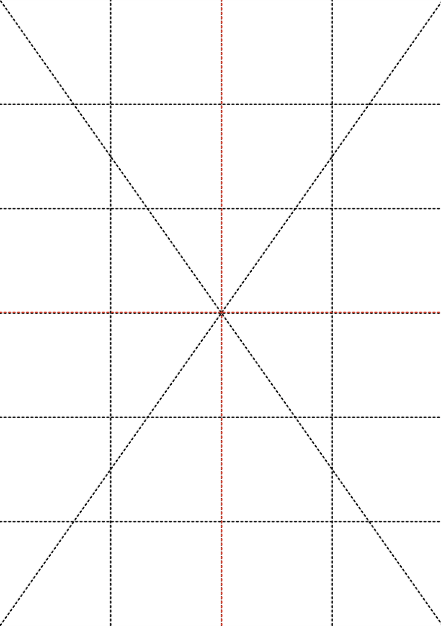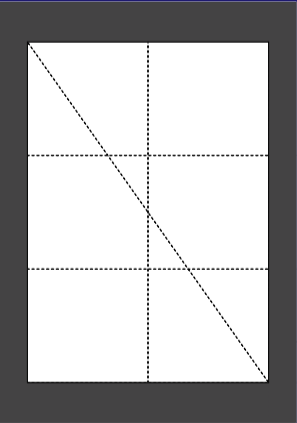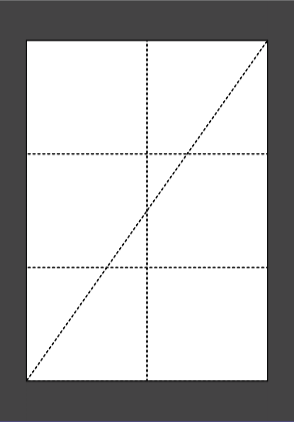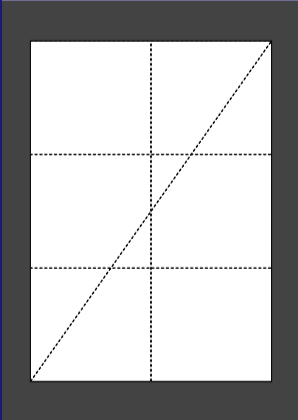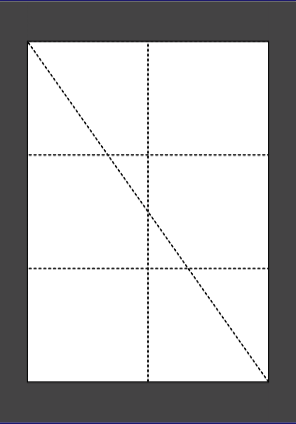pdfcpu

A PDF processor written in Go.
View the Project on GitHub pdfcpu/pdfcpu
Changelog
N-down
-
Create a poster for the selected page by cutting symmetrically into n tiles.
-
The poster for each selected page is packaged into a PDF file in outDir containing an outline view followed by pages representing the poster tiles.
-
This command may be viewed as inverse to n-Up.
-
Have a look at some examples.
Usage
pdfcpu ndown [-p(ages) selectedPages] -- [description] n inFile outDir [outFileName]
Flags
| name | description | required |
|---|---|---|
| p(ages) | selected pages | no |
Common Flags
Arguments
| name | description | required |
|---|---|---|
| description | configuration string | no |
| n | the N-down value | yes |
| inFile | PDF input file | yes |
| outDir | output directory | yes |
| outFileName | PDF output file name | no |
N-down Value
The following table lists all supported values for n and the resulting poster tile layout with respect to the orientation of the chosen output paper size.
| value | portrait | landscape | Example |
|---|---|---|---|
| 2 | 1x2 | 2x1 | A1 -> 2 x A2 |
| 3 | 1x3 | 3x1 | |
| 4 | 2x2 | 2x2 | A1 -> 4 x A3 |
| 8 | 2x4 | 4x2 | A1 -> 8 x A4 |
| 9 | 3x3 | 3x3 | |
| 12 | 3x4 | 4x3 | |
| 16 | 4x4 | 4x4 | A1 -> 16 x A5 |
Description
A configuration string to specify the details of the grid layout.
| parameter | description | values |
|---|---|---|
| margin | margin / glue area in display units | >= 0.0 |
| bgcolor | margin / glue area color value | color |
| border | draw content region border along set margin | on/off, true/false, t/f |
Examples
The page format is A2, the printer supports A3.
Quick cut a page into 2 equally sized pages.
Results in a PDF containing 3 pages for each processed page:
$ pdfcpu ndown 2 test.pdf .
cut test.pdf into ./ ...
writing test_page_1.pdf
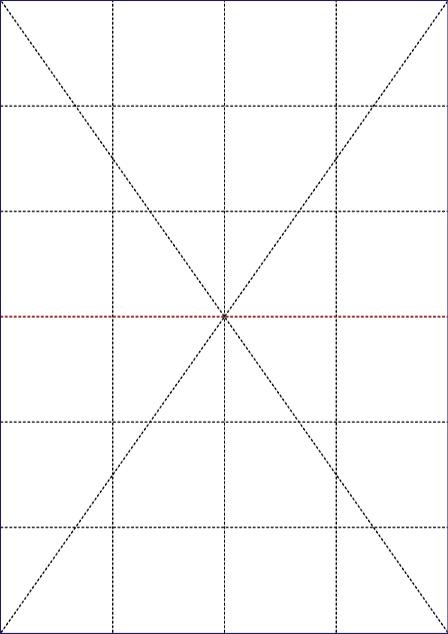
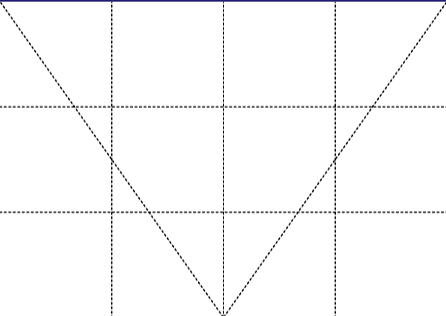
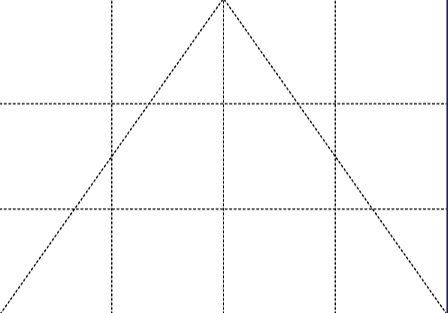
The page format is A2, the printer supports A4.
Quick cut page into 4 equally (A4) sized pages.
Results in a PDF containing 5 pages for each processed page:
$ pdfcpu ndown 4 test.pdf .
cut test.pdf into ./ ...
writing test_page_1.pdf
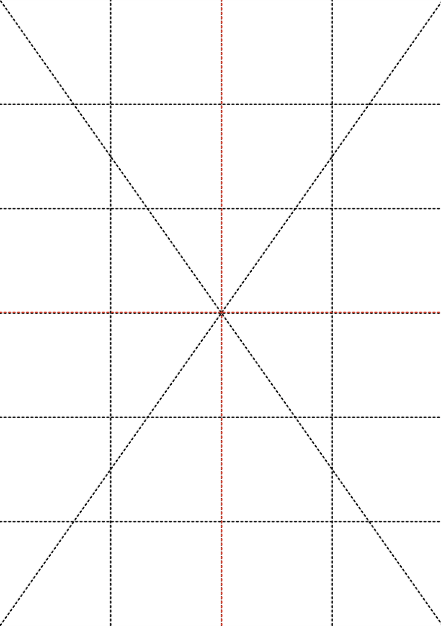
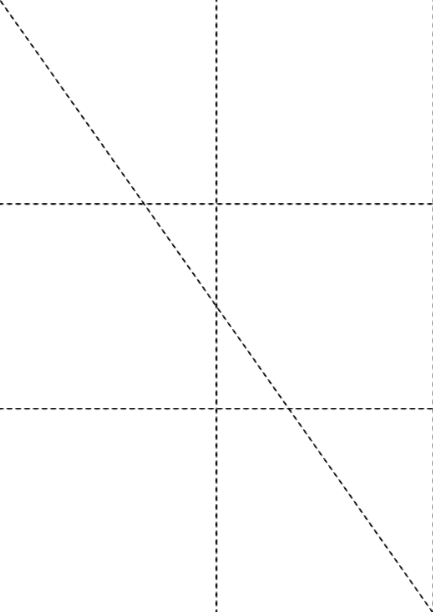
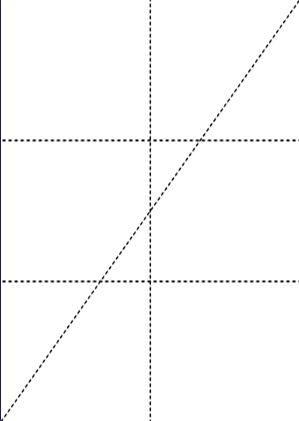
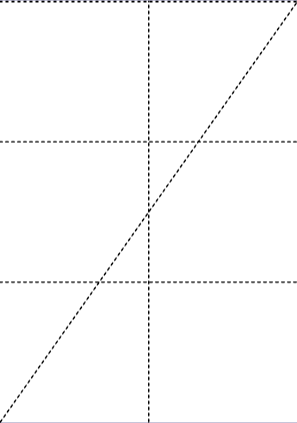
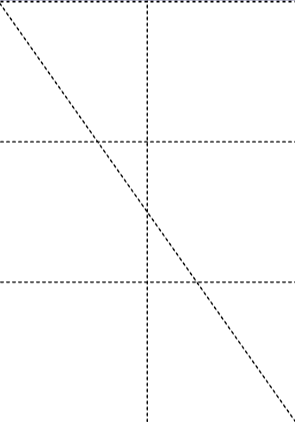
The page format is A2, the printer supports A4.
Quick cut page into 4 equally (A4) sized pages and provide a dark gray glue area of 1 cm.
Results in a PDF containing 5 pages for each processed page:
$ pdfcpu ndown -u cm -- "margin:1, bgcol:DarkGray, border:on" 4 test.pdf .
cut test.pdf into ./ ...
writing test_page_1.pdf