pdfcpu

A PDF processor written in Go.
View the Project on GitHub pdfcpu/pdfcpu
Changelog
Certificates
- Have a look at some examples.
Usage
pdfcpu certificates list
pdfcpu certificates inspect inFile
pdfcpu certificates import inFile..
pdfcpu certificates reset
Common Flags
Arguments
| name | description | required |
|---|---|---|
| inFile | certificate(s) .pem, .p7c, .cer, .crt | yes |
Examples
pdfcpu comes preloaded with about 4300 certificates maintained by the EU/EEA Trusted List.
You can list certificates managed by pdfcpu using the following command:
$ pdfcpu cert list
certDir: /Users/horstrutter/Library/Application Support/pdfcpu/certs
/eu/ades-lotl.p7c:
001:
Subject:
org :
name : Patrick Kremer (Signature)
country : BE
Issuer:
org : Certipost N.V./S.A.
name : Citizen CA
locality : Brussels
country : BE
from: 2018-06-01
thru: 2028-05-30
CA: false
002:
Subject:
org : EUROPEAN COMMISSION
unit : Certificate Profile - Qualified Certificate - Member,Entitlement - EC STATUTORY STAFF,RemoteQSCDManagement
name : APOSTOLOS APLADAS
country : GR
Issuer:
org : DigitalSign Certificadora Digital
name : DIGITALSIGN QUALIFIED CA G1
country : PT
from: 2024-04-26
thru: 2027-04-26
CA: false
...
/eu/uk.p7c:
001:
Subject:
org : British Telecommunications plc
unit : BT Managed Secure Messaging
name : BT Managed Secure Messaging Issuing CA FL-CA-3006
Issuer:
org : British Telecommunications plc
name : BT Infrastructure for Secure Communication ROOT CA
country : GB
from: 2009-09-22
thru: 2019-09-22
CA: true
002:
Subject:
org : Exostar UK Limited
name : Exostar Digital Certificate Service Signing CA 1
country : GB
Issuer:
org : Exostar LLC
unit : Certification Authorities
name : Exostar Federated Identity Service Root CA 2
country : US
from: 2016-05-26
thru: 2026-05-26
CA: true
003:
Subject:
org : NHS
unit : CA
name : NHS Root Authority
Issuer:
org : NHS
unit : CA
name : NHS Root Authority
from: 2004-06-04
thru: 2024-06-04
CA: true
004:
Subject:
org : Police
name : Police Service PKI Root Certificate Authority
country : GB
Issuer:
org : Police
name : Police Service PKI Root Certificate Authority
country : GB
from: 2009-06-10
thru: 2029-06-10
CA: true
005:
Subject:
org : Police
unit : IAM CS
name : Authentication Issuing Authority
country : GB
Issuer:
org : Police
name : Police Service PKI Root Certificate Authority
country : GB
from: 2010-09-30
thru: 2020-09-30
CA: true
006:
Subject:
org : Police
unit : Met
name : Met Police Class 3 Primary CA
country : GB
Issuer:
org : Police
unit : Met
name : Met Police Root CA
country : GB
from: 2014-11-06
thru: 2024-11-06
CA: true
007:
Subject:
org : Police
unit : Met
name : Met Police Class 3 Secondary CA
country : GB
Issuer:
org : Police
unit : Met
name : Met Police Root CA
country : GB
from: 2014-11-06
thru: 2024-11-06
CA: true
008:
Subject:
org : Registers of Scotland
unit : ARTL Issuing Authority
country : GB
Issuer:
org : Registers of Scotland
unit : Registers of Scotland Root CA
country : GB
from: 2006-10-05
thru: 2016-10-05
CA: true
009:
Subject:
org : The Royal Bank of Scotland plc
unit : The Royal Bank of Scotland plc TrustAssured Infrastructure
name : The Royal Bank of Scotland Plc TrustAssured CA
Issuer:
org : IdenTrust Inc.
unit : IdenTrust Root Certificate Authority
name : IdenTrust Root Certificate Authority
from: 2013-10-09
thru: 2020-10-09
CA: true
total installed certs: 4364
Users located in other regions may add any missing certificates to .../pdfcpu/certs.
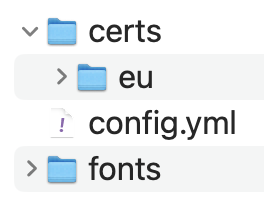
The recommended way to achieve this is:
$ pdfcpu cert import hr.p7c
hr.p7c: 156 certificates
imported 156 certificates
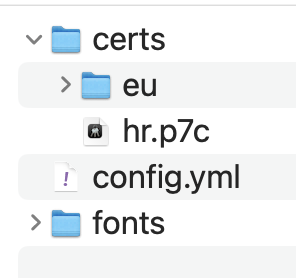
Importing certificates also validates them meaning pdfcpu ensures it can handle any involved encryption/hashing algorithms.
This is important because these evolve over time and corresponding support will need to be implemented after the fact.
Case in point - the elliptic curve algorithms which are constantly improved.
Hint: Popular PDF Viewers can export their rootCAs, but you have to make sure you are not violating any usage restrictions before importing them into pdfcpu.
Once your certs are imported you are free to move them around within pdfcpu/certs any way you like including
creating special folders.
If you want to reset certificates managed by pdfcpu do this:
$ pdfcpu cert reset
Are you ready to reset your certificates to your system root certificates?
(yes/no): yes
resetting..
Finished
You may also inspect your certificate file(s) before importing:
$ pdfcpu cert inspect root.crt
1:
Subject:
org : A-Trust GmbH
unit : a-sign-premium-mobile-seal-09
name : a-sign-premium-mobile-seal-09
country : AT
Issuer:
org : A-Trust GmbH
unit : A-Trust-Root-09
name : A-Trust-Root-09
country : AT
from: 2023-02-21
thru: 2036-07-14
CA: true
inspected 1 certificates